I googled up every way to creating bootable flash drive as the ariff's dvd-rom can't read the DVD properly. So, finally, i got the way that i successfully done to 8GB Imation Flash Drive (fariq's) by some little cmd work. There are plenty way to do this, even there are several software that help to create it in the easy manner.. But here, i'll tell how i done mine.
As i'm using Windows 7 to do it, i don't know if this method didn't work in other system.
1. First of all, u need to open command prompt (as administrator for more convenience), and make sure u already connect the flash drive into your computer.
2. You need to know certain information about your flash drive. Use the following command in the command prompt
i. Type DISKPART and hit ENTER
ii. Then type LIST DISK and hit ENTER and it will show these message
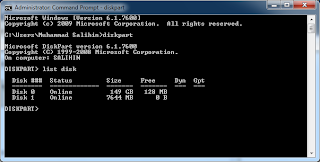 As in the picture, my disk number is "Disk 1" as the drive size is matching up. You need this number in the next command.
As in the picture, my disk number is "Disk 1" as the drive size is matching up. You need this number in the next command. iii. Type below command one by one
1. select disk 1 (if your disk number is Disk 1)
2. clean
3. create partition primary
4. select partition 1
5. active
6. format fs=NTFS
7. assign
8. exit
Now, your flash drive are ready to be made bootable. See picture below for reference
3. Make the drive bootable. We will use the bootsect utilities that comes with the Windows Vista @ 7 disk to make the flash drive bootable. I missed this step once and the flash drive can't be detected. So, do this as stated. I don't know if Win XP didn't have bootsect function
i. Now, insert your Windows 7 @ Vista DVD; or extract iso file of the installer.
ii. Next, u need to copy bootsect.exe files located in the boot folder (see figure below)
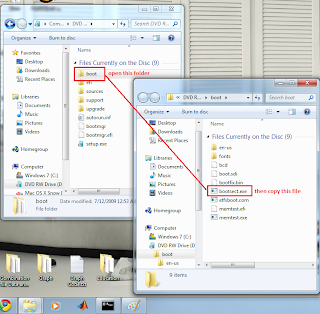
iii. paste the files in the c: drive (to make the command work easier). Make sure the files is in the c: drive; not in any folder, as we need to locate it in the next command
iv. open command prompt once again (as administrator). Now, type cd\ so it will refer the the c: drive root (where the bootsect located)
v. Now in command prompt, type bootsect /nt60 g:
(assume that your flash drive has been labeled as G:)
Now u can closed the command prompt windows, and we done here.
4. We just done the hard part. Now, what u need is just copy all the files in the Windows DVD or ISO and paste in the Flash Drive. And the flash drive is ready to go.
5. Setting up the BIOS to boot your computer from the flash drive. Most BIOS allow you to hit a key at boot and select a boot option
Hope that this will help u guys.




